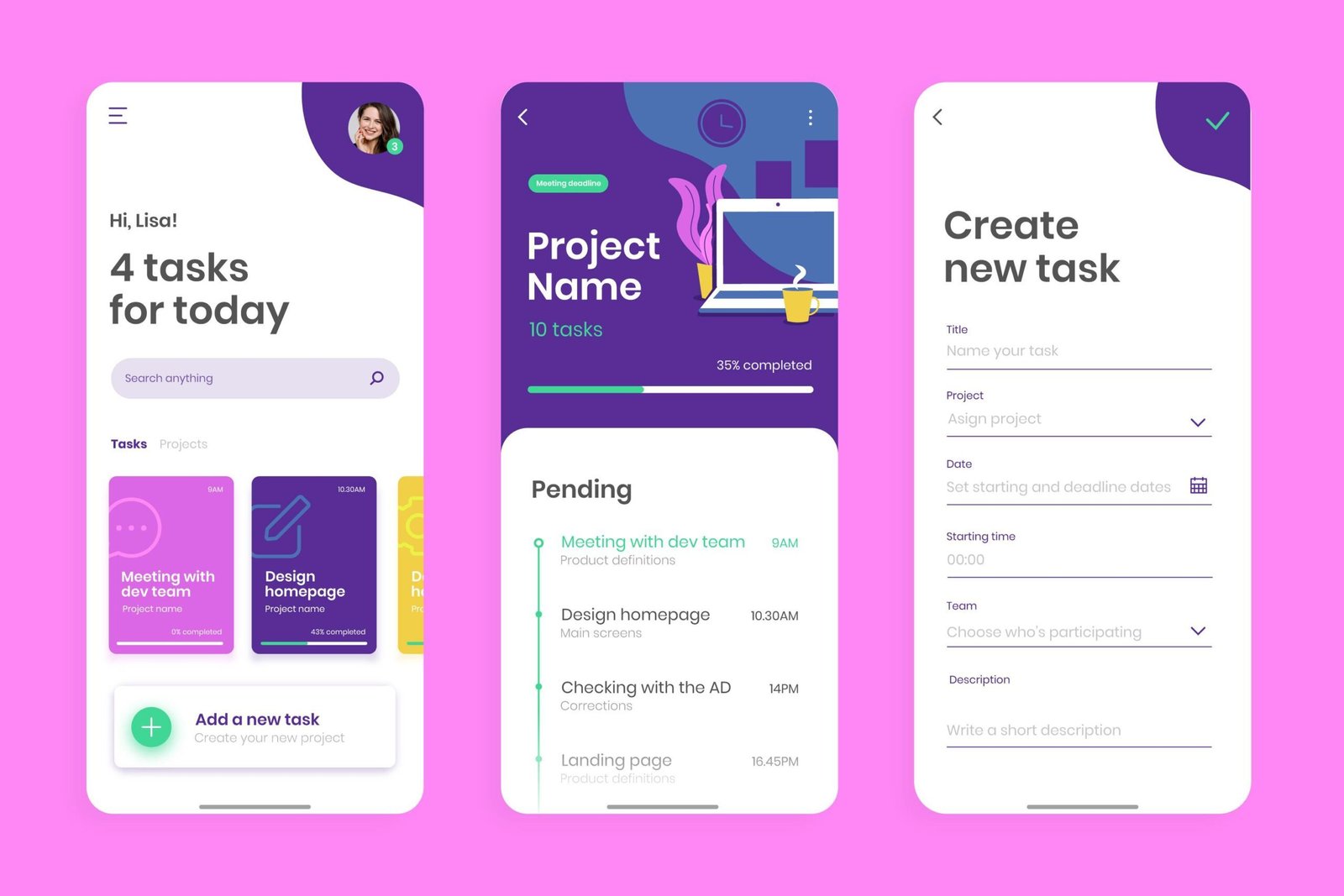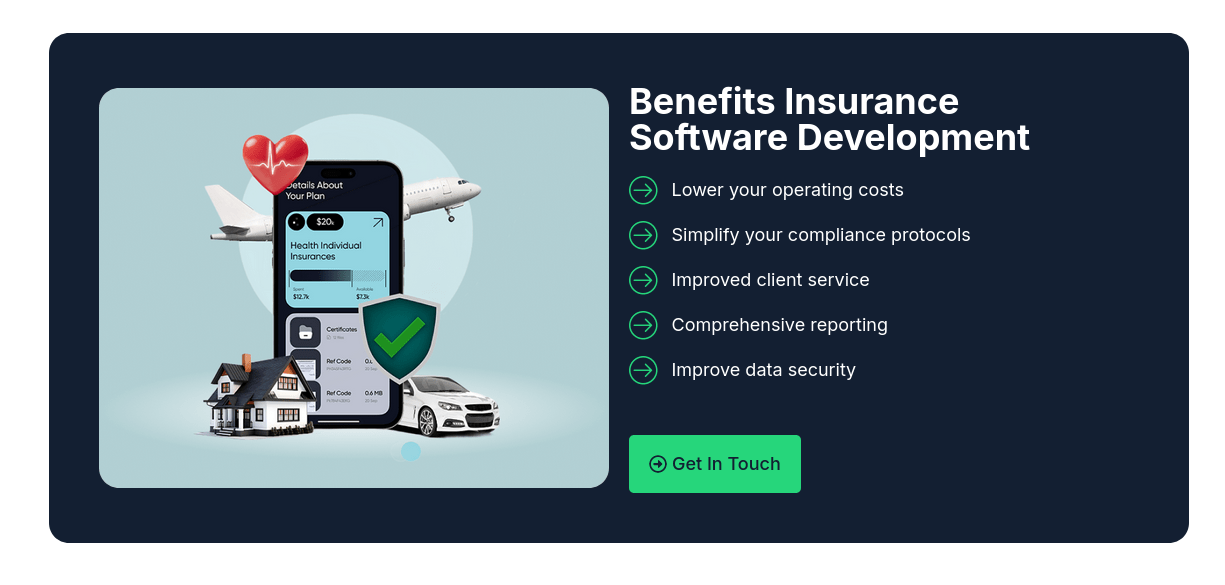With the proliferation of touchscreens, mobile devices have revolutionized the way users interact with digital content. Gesture-driven design has become a cornerstone of mobile user experience (UX), leveraging intuitive hand movements to enhance engagement and streamline navigation. This approach eliminates the need for complex controls, making interfaces simpler and more accessible.
This article explores the principles, advantages, and best practices of gesture-driven design to help you create mobile experiences that feel natural and intuitive.
What is Gesture-Driven Design?
Gesture-driven design involves incorporating touch-based interactions—such as swiping, pinching, tapping, and long-pressing—into the user interface (UI). These gestures replicate real-world movements, enabling users to engage with apps in a tactile and intuitive manner.
Types of Gestures
- Tap: The basic interaction for selecting or activating an element.
- Double-Tap: Often used for zooming in or liking content.
- Swipe: Commonly used for navigation or dismissing elements.
- Pinch: Expands or shrinks content, such as images or maps.
- Long-Press: Reveals additional options or actions.
- Drag-and-Drop: Moves or reorders elements.
Why Gesture-Driven Design Matters
1. Natural User Interactions
Gestures mirror actions we perform in real life, such as flipping pages or zooming into objects. This familiarity reduces the learning curve and enhances user satisfaction.
2. Saves Screen Space
Mobile devices have limited screen real estate. Gestures eliminate the need for on-screen buttons and menus, decluttering the interface and emphasizing content.
3. Enhances User Engagement
Gestures create an interactive and playful experience. Features like swiping through stories or pinching to zoom immerse users and encourage them to spend more time within the app.
4. Facilitates One-Handed Navigation
With gestures, users can perform multiple actions using a single hand, which is essential for on-the-go interactions.
5. Supports Modern UX Trends
Gesture-driven design aligns with minimalist principles, focusing on functionality and reducing unnecessary elements.
Best Practices for Gesture-Driven Design
1. Focus on Intuitive Gestures
Design gestures that feel natural and align with user expectations. Avoid overly complex or unconventional gestures that may confuse users.
Example: Swiping up to dismiss a notification is intuitive because it mimics physical motion.
2. Provide Visual Feedback
Ensure users receive immediate feedback when performing gestures. Highlight selected items, animate transitions, or display icons to confirm actions.
Key Tip: When users swipe to delete, show a visual indicator (e.g., a trash icon) to reinforce their action.
3. Make Gestures Discoverable
Not all users are familiar with gesture-based interactions. Incorporate subtle hints, animations, or onboarding tutorials to introduce gestures.
Example: Snapchat uses arrows and labels to guide new users through its gesture-based interface.
4. Balance Gestures with Accessibility
While gestures enhance UX, ensure alternative navigation methods are available for users with disabilities. Include buttons or menus for those who cannot rely on touch-based interactions.
Pro Tip: Test your app with accessibility tools to accommodate all users.
5. Avoid Gesture Overload
Using too many gestures can overwhelm users and make the app difficult to navigate. Prioritize essential interactions and ensure they align with the app’s core functionality.
6. Test Across Devices
Gestures may behave differently on various devices due to hardware limitations or screen sizes. Test your design extensively to ensure consistency and reliability.
Common Challenges in Gesture-Driven Design
1. Lack of Discoverability
Some gestures are not immediately obvious, leading to frustration among users.
Solution: Use animations or tooltips to educate users about hidden gestures.
2. Misinterpretation of Gestures
Devices may misread user input, especially with multitouch gestures.
Solution: Implement gesture recognition algorithms and include fallback options like buttons.
3. Device Limitations
Older devices may not support complex gestures or multitouch inputs.
Solution: Ensure your app is backward compatible or provide alternative controls for legacy devices.
Future Trends in Gesture-Driven Design
1. Integration with AI
Gesture recognition powered by AI will make interactions even more precise and context-aware, adapting to user preferences and behaviors.
2. Expansion to AR/VR
Gestures are integral to augmented reality (AR) and virtual reality (VR) experiences. Designing for these platforms will further refine gesture-driven interactions.
3. Haptic Feedback
As haptic technology evolves, users will receive tactile feedback for gestures, enhancing the sense of realism and immersion.
Conclusion
Gesture-driven design represents the evolution of mobile UX, offering intuitive and engaging interactions that elevate the user experience. By focusing on natural gestures, visual feedback, and accessibility, designers can craft apps that resonate with modern users.
In a world where touchscreens dominate, understanding and implementing gesture-driven design isn’t just an advantage—it’s a necessity for creating mobile experiences that captivate and inspire.
Devoq Design is a top UI/UX Design Agency in Gwalior and UI/UX Design Agency in Ujjain, offering innovative digital design services tailored to meet the specific needs of businesses. Their expert team specializes in creating intuitive interfaces and seamless user experiences that enhance user engagement. Whether in Gwalior or Ujjain , Devoq Design provides high-quality, user-focused solutions that help businesses elevate their digital platforms and achieve long-term success.