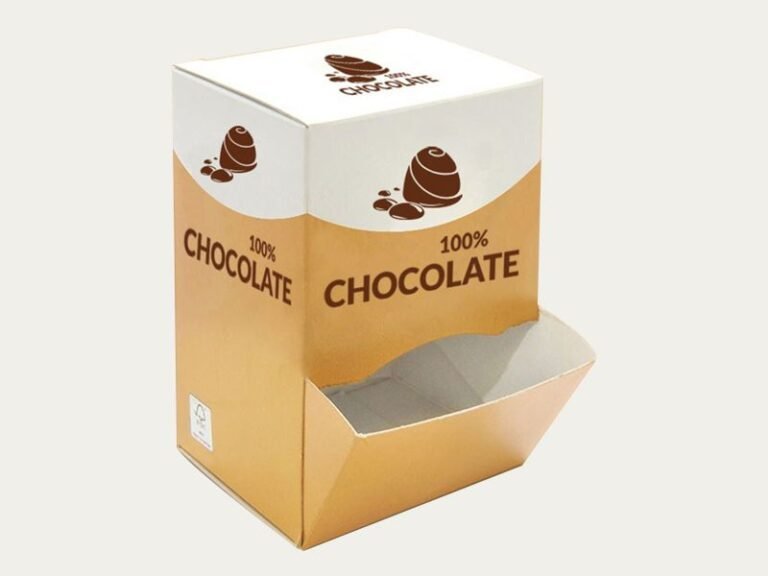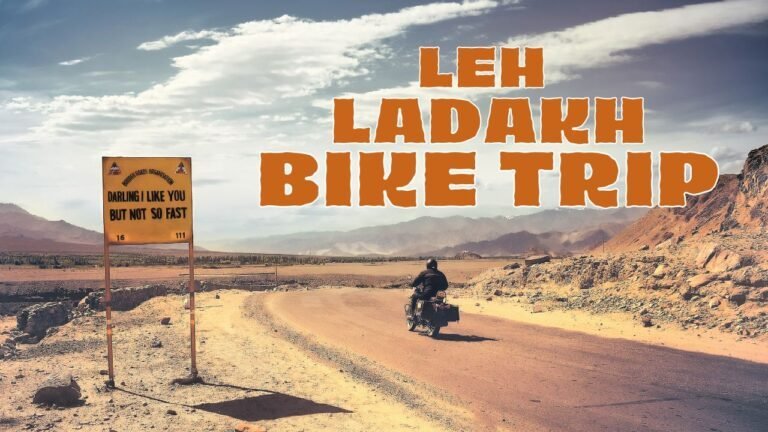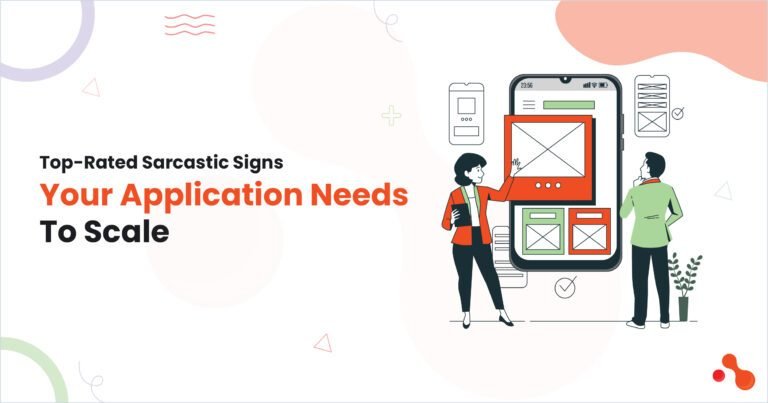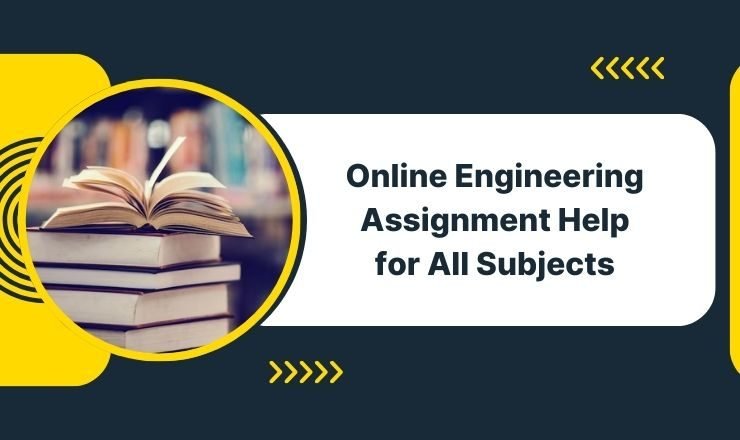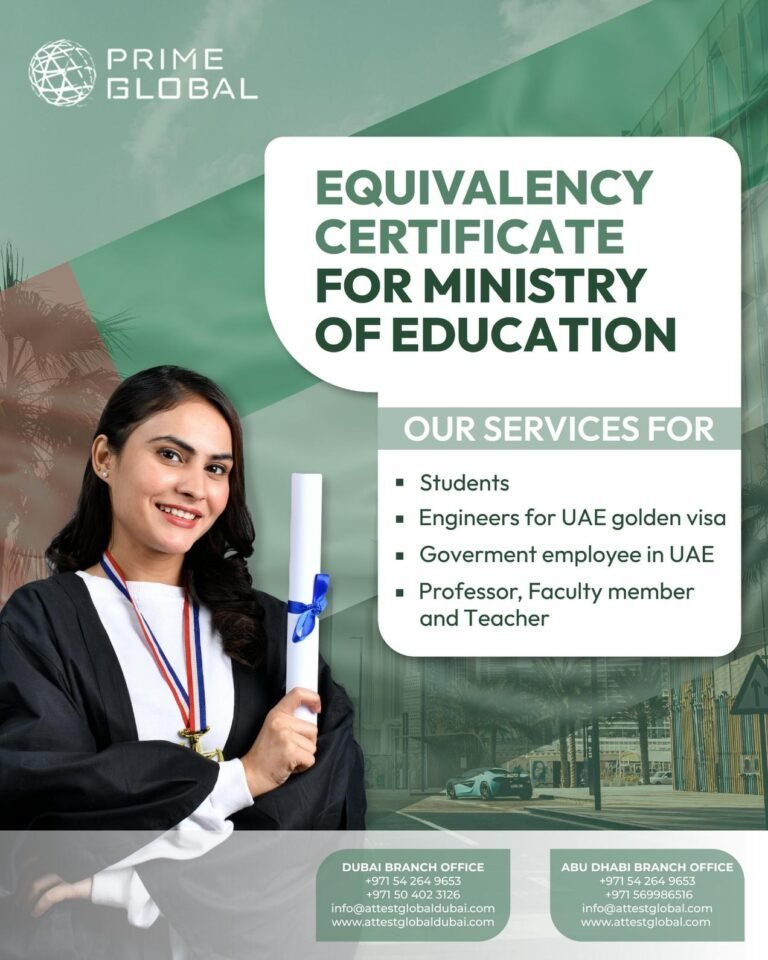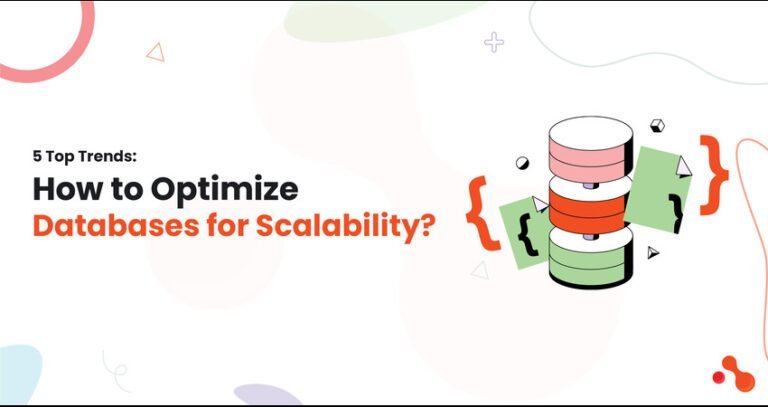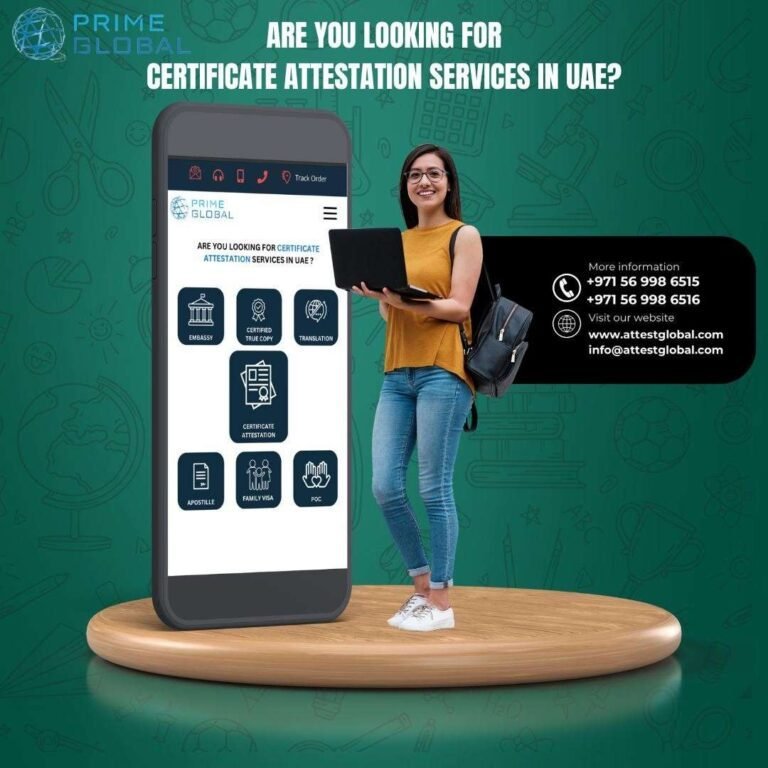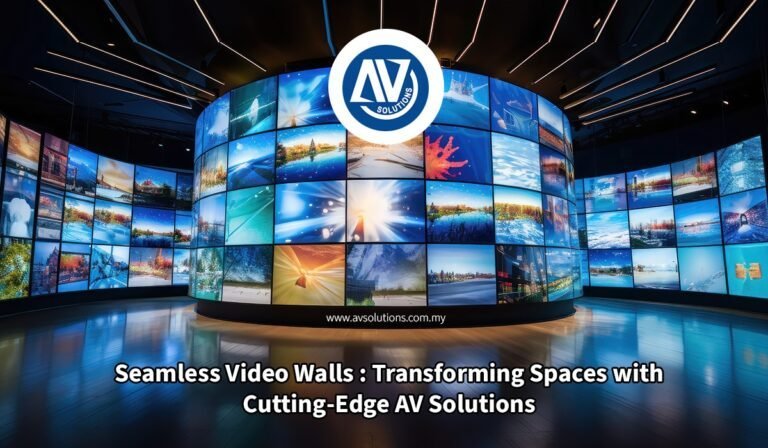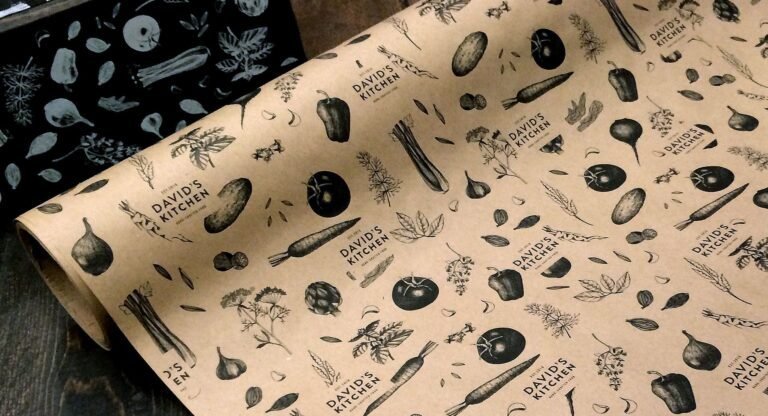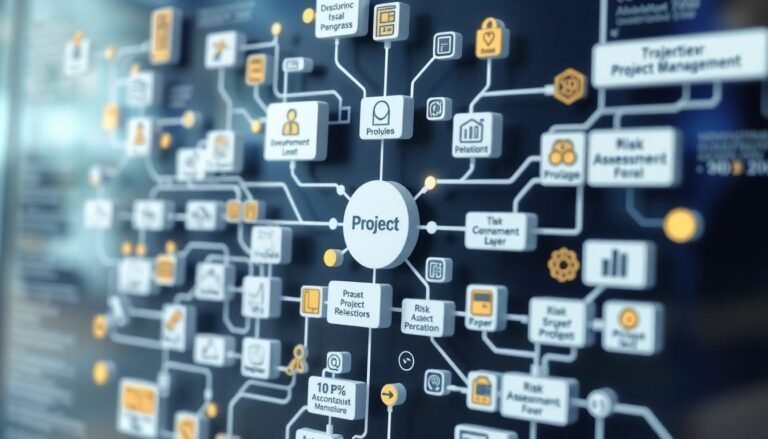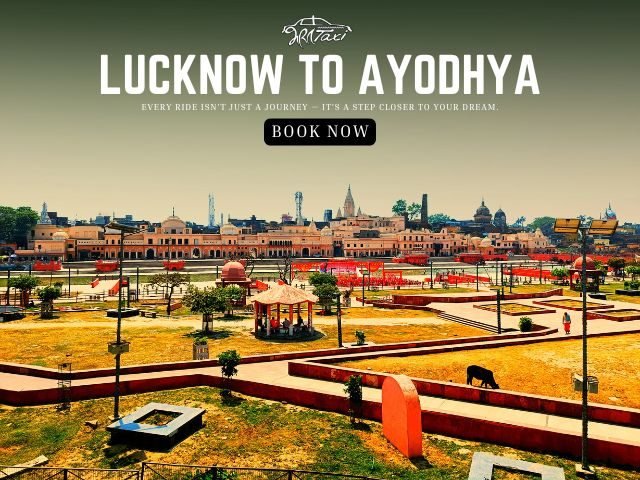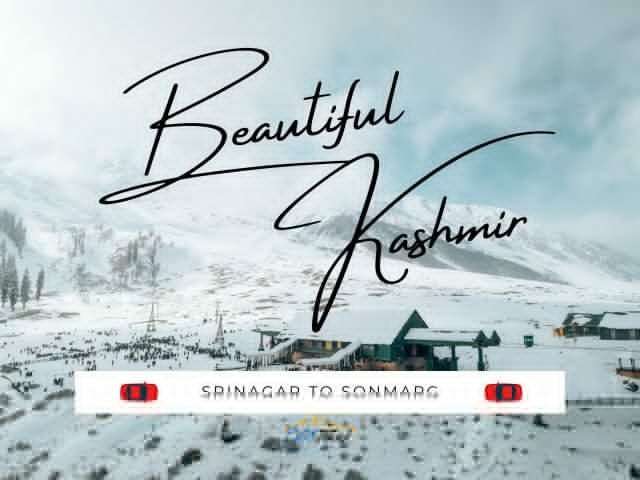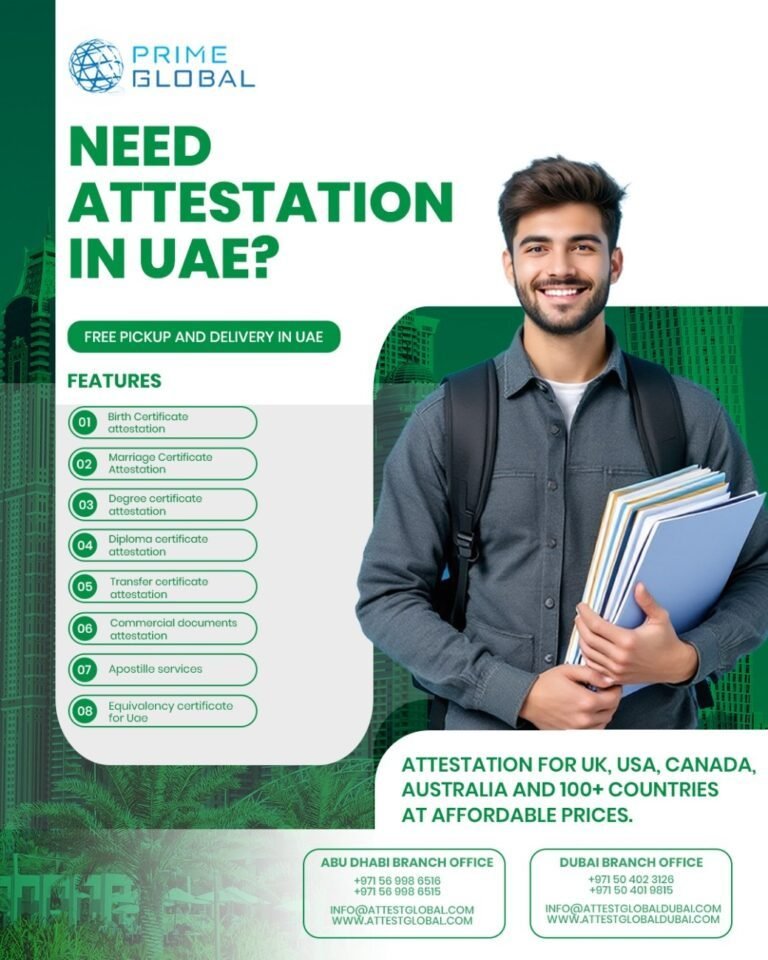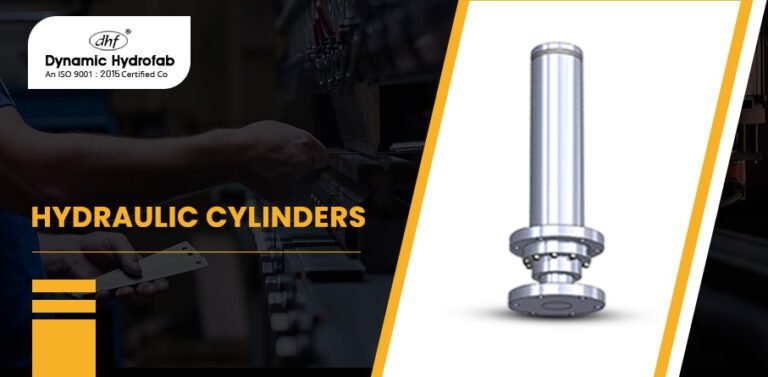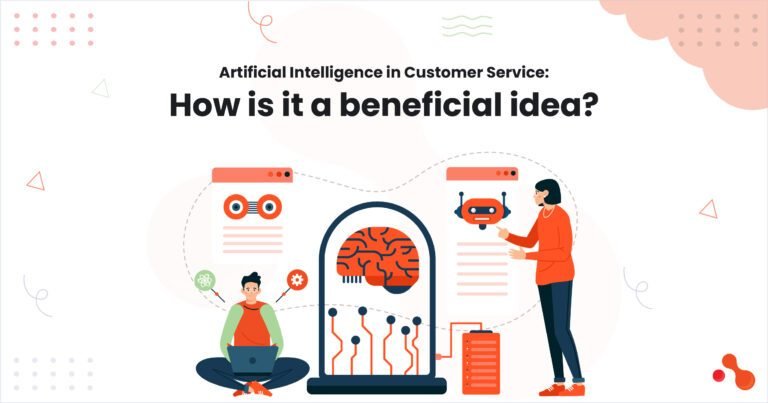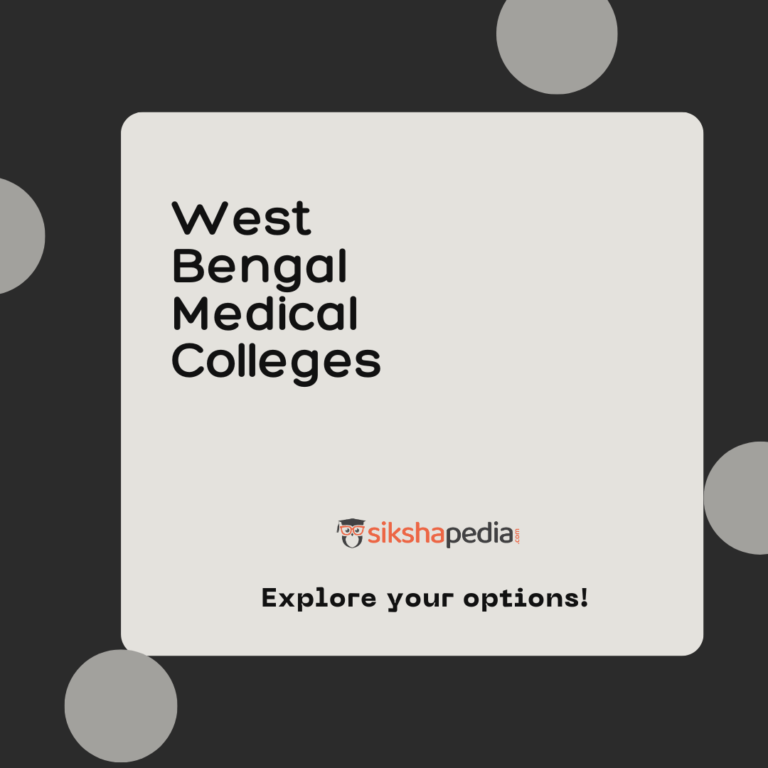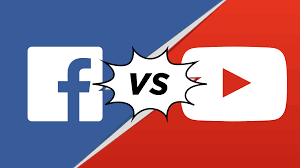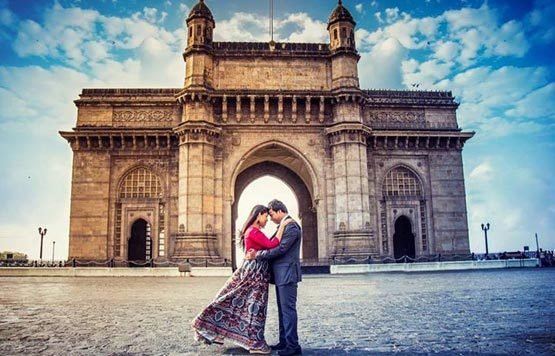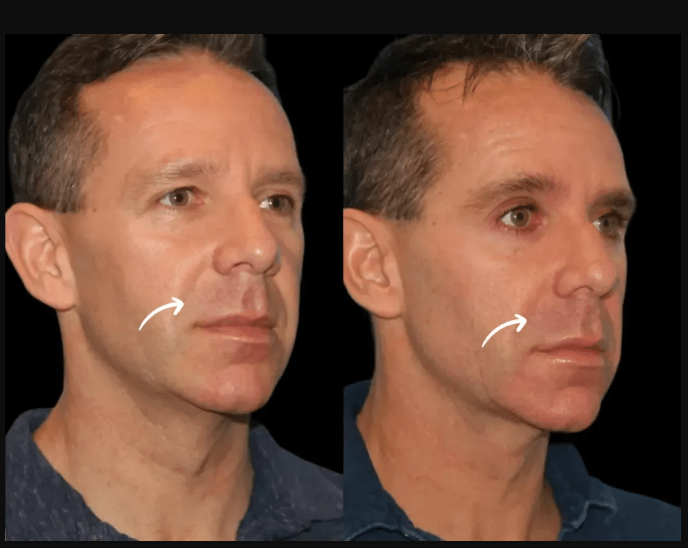The hard drive of your CCTV system is a vital component that stores the recorded footage from your surveillance cameras. Over time, this hard drive can experience wear and tear, leading to issues that can affect the performance of your security system. Recognizing the signs that your CCTV system’s hard drive needs replacement is crucial in ensuring your surveillance system functions optimally. A Security Company can help identify when your hard drive needs replacement to prevent data loss, poor video quality, or system failure.
Understanding the Role of the Hard Drive in CCTV Systems
Before delving into the signs of a failing hard drive, it’s essential to understand the role of the hard drive in your CCTV system. The hard drive serves as the storage unit for all the recorded video footage captured by the security cameras. Depending on the configuration and storage capacity, it stores days, weeks, or even months of surveillance footage. The performance of your CCTV system largely depends on the health of the hard drive. If the hard drive becomes faulty, it can lead to incomplete or lost footage, making your surveillance system less effective.
Frequent System Freezes or Crashes
One of the most obvious signs that your CCTV system’s hard drive needs replacement is frequent system freezes or crashes. If your system regularly locks up, displays error messages, or shuts down unexpectedly, the hard drive may be failing. This issue occurs because the hard drive is struggling to read and write data, causing the system to crash. If the problem persists even after rebooting the system, it’s time to check the health of the hard drive. Prolonged freezing or crashing can lead to significant data loss if left unaddressed.
Poor Video Quality or Corrupted Footage
Another clear indicator of a failing hard drive is the appearance of poor video quality or corrupted footage. If you notice that the video recordings from your CCTV cameras are blurry, pixelated, or completely distorted, the issue may lie with the hard drive. A malfunctioning hard drive can struggle to store video data correctly, leading to corrupted files. In some cases, you may even notice blank spots in the footage, where the camera appears to have recorded nothing. This could be due to the hard drive being unable to store or retrieve video files efficiently.
If video footage from specific times or dates is missing or corrupted, it could be a sign of bad sectors on the hard drive, which need to be addressed before further damage occurs. Since these issues are often linked to hardware failure, replacing the hard drive is typically the best solution.
Slow Performance or Lagging
If you notice a significant slowdown in your CCTV system’s performance, it could be due to a failing hard drive. A sluggish response when accessing live or recorded footage may indicate that the hard drive is having trouble processing data quickly. This could be due to physical damage or wear on the drive’s internal components, resulting in delays when retrieving video files or viewing real-time footage.
In addition to lag when accessing footage, you may also experience delays when attempting to perform other functions such as searching through footage or setting up the system. If these slowdowns are persistent, it’s worth investigating the health of the hard drive and considering replacement.
Constantly Hearing the Hard Drive Working
A healthy hard drive operates relatively quietly. However, if you hear unusual noises coming from the hard drive, such as clicking, grinding, or whirring sounds, it’s a strong indication of mechanical failure. These noises are often a sign that the internal components of the hard drive are damaged or misaligned, preventing the system from functioning correctly.
Continuous or repetitive clicking sounds can indicate a “click of death,” a term used to describe a failing hard drive that is no longer able to read or write data. This situation is critical, and if you hear such sounds, it’s important to back up your footage immediately, if possible, and replace the hard drive as soon as possible to avoid losing any important data.
Overheating Issues
If your CCTV system’s hard drive is running hot, it could be a sign that it is failing. Hard drives, like all computer components, are sensitive to heat. Excessive heat can cause internal components to degrade faster, leading to premature failure. If your CCTV camera’s hard drive feels unusually warm to the touch or if the system experiences overheating issues, it may indicate that the drive is working harder than usual due to internal damage or wear.
Overheating can also cause the system to shut down or malfunction, which can lead to interruptions in video recording or other system failures. If this problem persists, replacing the hard drive and ensuring proper ventilation for the system can help prevent further issues.
Inability to Format or Initialize the Hard Drive
If your CCTV system cannot format or initialize the hard drive, this could be another clear sign of a problem. Normally, when you install a new hard drive or try to reformat an old one, the system should recognize it and allow the formatting process to complete. However, if the drive fails to initialize or format correctly, this may indicate that the drive is no longer functioning properly.
The failure to format or initialize can be due to a variety of factors, such as corrupted sectors, damaged internal components, or a complete mechanical failure. If the hard drive cannot be formatted or initialized after multiple attempts, replacing it is the most reliable option.
Frequent Errors and Warnings
Your CCTV system may display frequent error messages or warnings related to the hard drive if it is nearing the end of its life. These warnings can appear on your system interface or in the event logs. The errors may indicate that the drive is having trouble reading or writing data, or they may notify you of bad sectors or other issues.
If these error messages become a regular occurrence and impact the performance of your system, it’s essential to investigate the health of the hard drive. Ignoring these errors can lead to more severe issues down the line, including complete data loss.
Backing Up Your Data
If you begin to notice any of the above issues, it is crucial to back up your recorded footage immediately. This will help prevent the loss of valuable surveillance data while you prepare to replace the hard drive. Once your footage is safely backed up, you can proceed with replacing the failing hard drive.
Conclusion
The hard drive is one of the most critical components of your CCTV system. If your hard drive begins to show signs of failure, it can lead to a host of issues, including corrupted footage, poor video quality, and system crashes. By recognizing the signs that your CCTV system’s hard drive needs replacement, you can address the issue before it leads to data loss or system failure. Regular maintenance and timely replacement of the hard drive will ensure that your CCTV system remains reliable and effective in providing the security you need.